Login and register
Register in Roadmap
If you want to use Roadmap, you must first register and create an account. You can do this on the registration page.
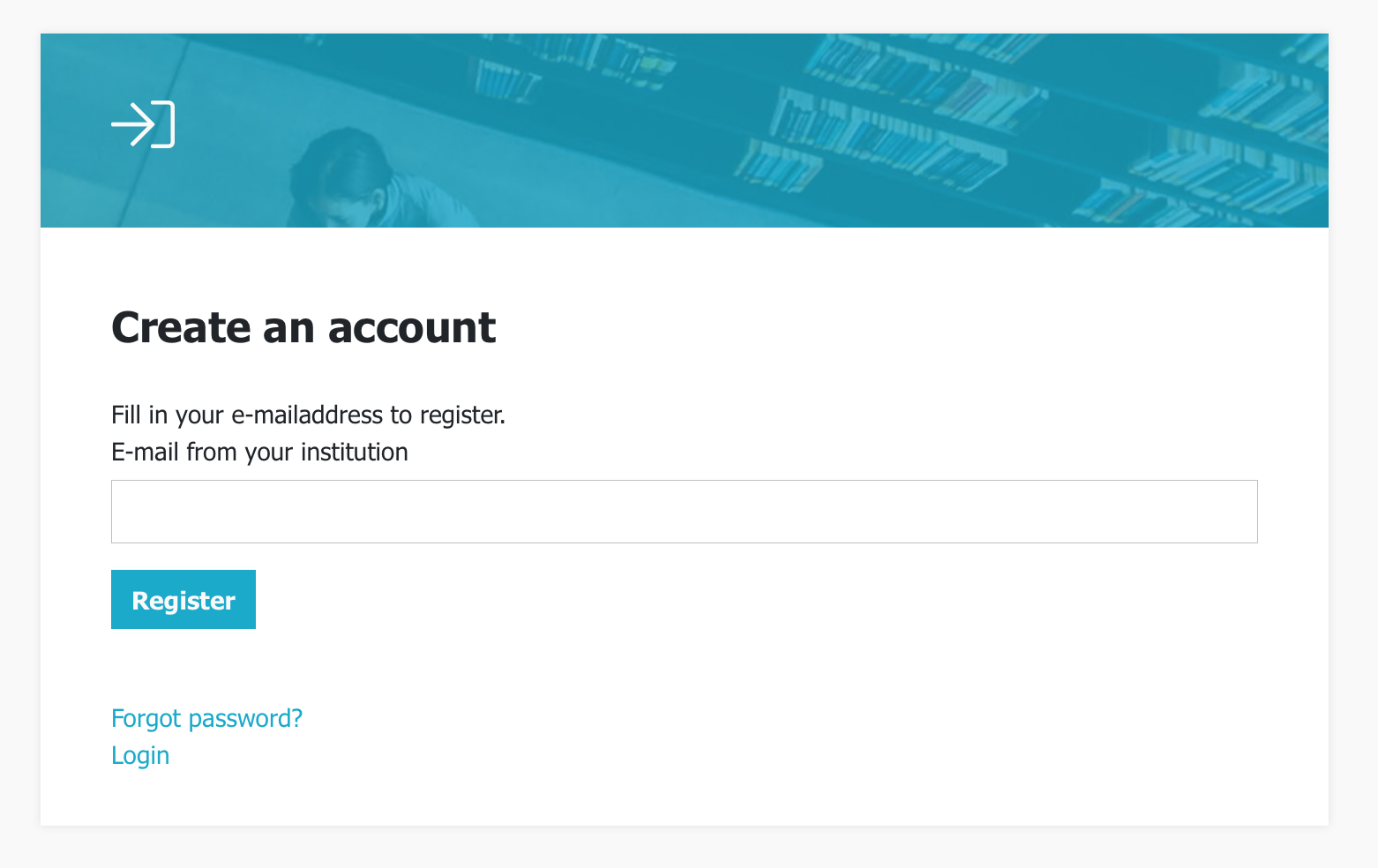
Fill in your e-mailaddress and click 'Register'.
You will get the following activation e-mail.
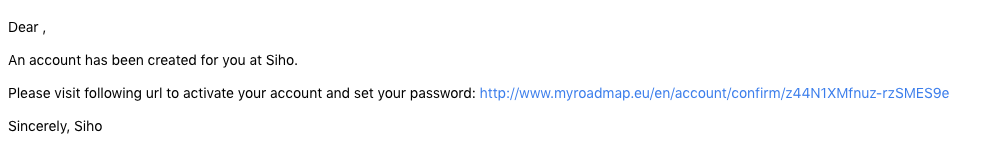
To activate your account, you click the link. You will go to a page where you will be asked to fill in your details to complete your activation.
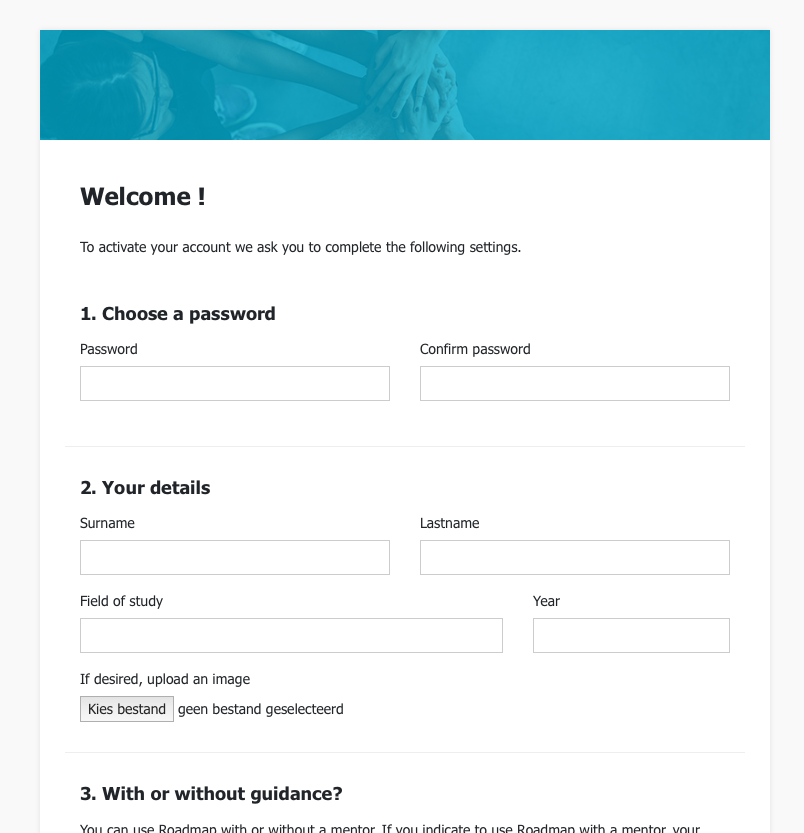
After you have entered all the details, click on 'Activate your account'. Your registration is now complete.
Login in Roadmap
Once you are registered, you can login. Surf to the homepage, www.myroadmap.eu, and click on "sign up" (or click here). Log in with the same login data (e-mail address and password) of your college or university and click on "sign in".
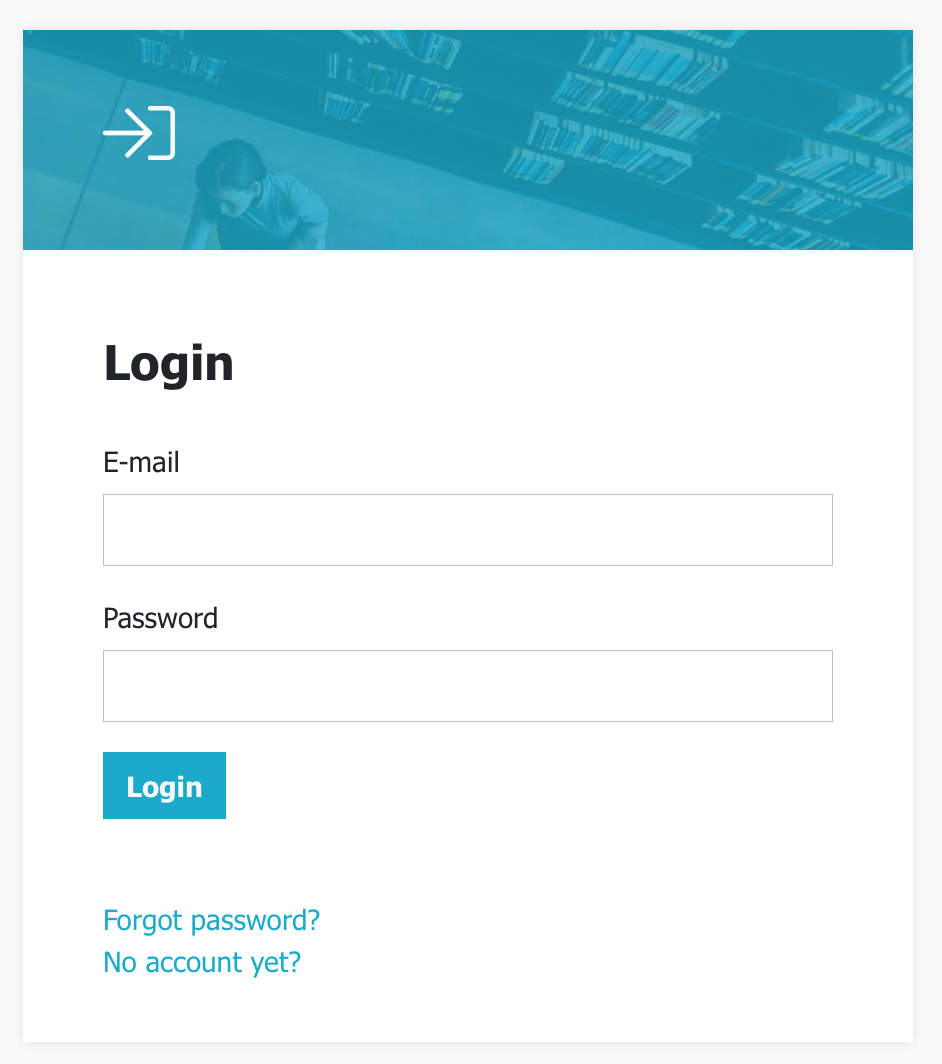
Can't log in or have you forgotten your password? Then click on 'forgot password' to set a new password.
